“Why use GetResponse for landing pages? Discover the key features, benefits, and best practices for creating high-converting landing pages using GetResponse’s intuitive platform a perfect fit for many marketers irrespective of the levels!”
Table of Contents
Introduction
In the digital marketing arena, conversion of visitors into leads or customers is greatly influenced by landing pages. High conversion rates can be attained from a well-designed landing page enabling you achieve your marketing goals faster and more efficiently. When it comes to building high-performing landing pages, GetResponse is one of the priorities for a vast number of marketers and businesses alike.
GetResponse is a multi-purpose marketing platform that offers a variety of tools for email marketing, automation, and customer relationship management (CRM). One of its outstanding features is the landing page builder. GetResponse makes landing page creation easier due to its user-friendly drag-and-drop editor, customizable templates, A/B testing capabilities, and seamless integration with other marketing tools.
But why use GetResponse for landing pages specifically? In this write-up, we shall explore key features that make GetResponse a perfect fit, centralize on a step-wise guide on how to build landing pages using the platform, and share best practices to help you create high-converting pages. GetResponse’s landing page builder is equipped with the necessary tools required to grow your business irrespective of one`s expertise.
What is a Landing Page?
A landing page is a dedicated webpage that potential customers can “land” on when they click through from an email, ad, or other digital location aimed at converting visitors into leads or customers. A landing page is often embedded with a form, a compelling headline, and minimal distractions. Using landing pages is crucial because they increase conversion rates by providing a targeted experience for users, but Why Use GetResponse For Landing Pages?
Overview of GetResponse
GetResponse is a multi-purpose marketing platform, offering tools such as email marketing, automation, webinars, and landing page creation. Its ranked highest among others due to its ease of use, affordability, and integration capabilities. It`s easy for most businesses to create landing pages that integrate seamlessly with their marketing efforts with GetResponse.
Why use GetResponse for landing pages?
GetResponse provides a simplified user interface for page building with no need for coding, making it accessible to both novice and experienced marketers. Its variety of features ensures that marketers can design, optimize, and analyze landing pages in one place.
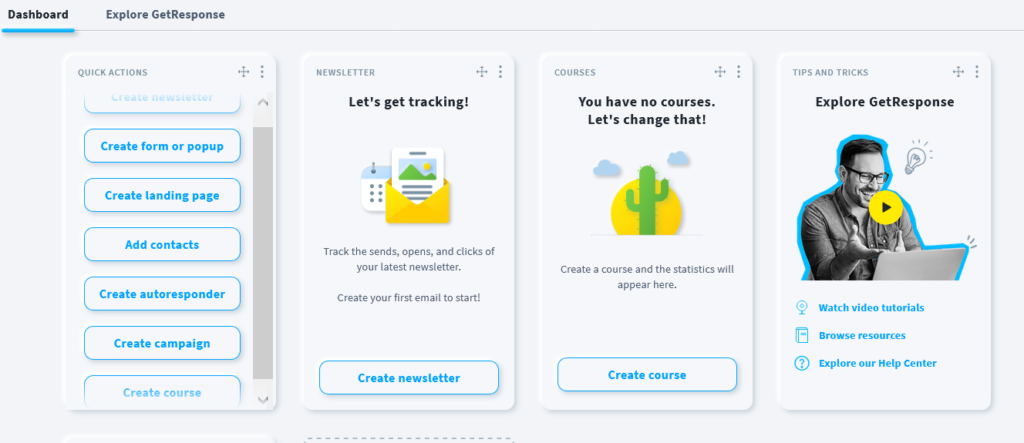
Key Features of GetResponse Landing Pages
- Templates
With over 200 pre-designed templates covering various industries and goals, clients can choose a template that suits their specific campaign and customize it to match their branding. - SEO Optimization
With the availability of built-in SEO tools, GetResponse platform enhances its users to optimize their landing pages for search engines. You can easily customize page titles, meta descriptions, and keywords to improve visibility. - Mobile Responsiveness
In today’s mobile fast-paced space, landing pages must be optimized for smaller screens. GetResponse ensures all landing pages are mobile-responsive, which boosts user experience and SEO rankings. - A/B Testing
A/B testing greatly affects conversion optimization. GetResponse allows users to test multiple variations of their landing pages to identify what works best, whether it’s headlines, Call To Action (CTA) buttons, or layout changes. - Integration with Other Tools
GetResponse’s landing pages integrate seamlessly with its email marketing, automation, and CRM tools. This allows businesses to capture leads and nurture them without needing third-party tools. - Conversion Tracking and Analytics
With GetResponse, you can track important metrics such as conversions, bounce rates, and traffic sources. The analytics tools help you understand how visitors interact with your landing page and what needs improvement. - Drag-and-Drop Editor
The drag-and-drop editor permits users to create custom landing pages with ease, even without coding skills. With intuitive controls, anyone can design a landing page that aligns with their brand.
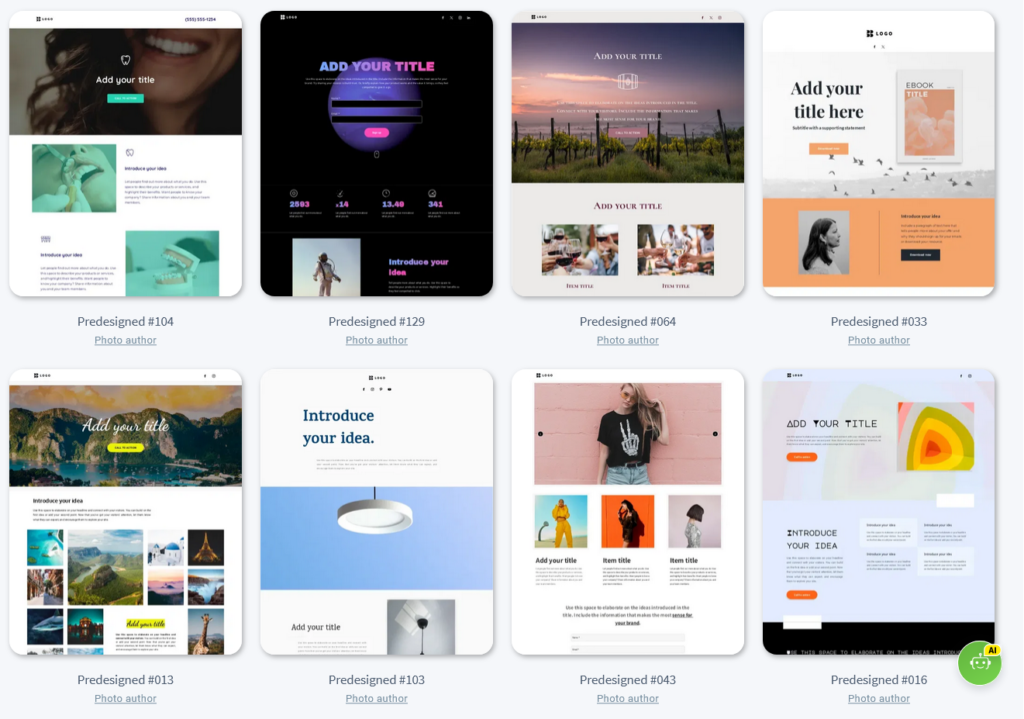
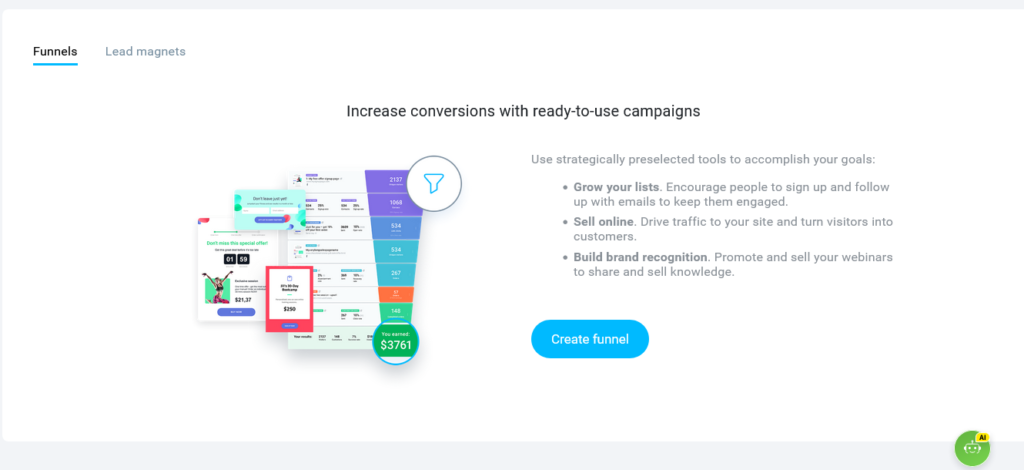
How to Create a Landing Page Using GetResponse (Step-by-Step Guide)
- Log in to GetResponse and go to the Landing Page section.
- Select a template or start from scratch, depending on your needs.
- Customize your page using the drag-and-drop editor—add images, text, forms, videos, and CTA buttons.
- Optimize for mobile using GetResponse’s mobile view editor to ensure the page looks great on all devices.
- Set up forms and email lists to collect leads. Choose where your captured leads will be stored within GetResponse’s CRM or email list.
- Configure A/B tests to test different elements such as headlines, CTAs, or images.
- Publish your landing page and monitor its performance using GetResponse’s analytics tools.
Best Practices for Designing Highly Converting Landing Pages
- Minimalist Design
Keep the design focused and simple. Stay away from clutter and distractions, ensuring that the main goal of the landing page is maintained (e.g., lead generation or a sale). - Compelling Call to Action (CTA)
A powerful CTA can drive conversions. Use an active language that seduces visitors to take action, such as “Get Started Now” or “Claim Your Free Trial, “Limited-time offer”. - Trust Signals
Trust signals like customer testimonials, badges, and case studies can build credibility and encourage visitors to convert. Use these strategically on your landing page. - Fast Loading Speed
Page speed is important for both SEO and user experience. Ensure that your landing page loads quickly by compressing images and minimizing scripts to minimize delay. - Use of Visuals
Including visuals like images, info graphics, and videos can help illustrate your offer and make the page more engaging. Ensure that the visuals are high-quality and load quickly. - Clear and Concise Headline
The headline is the first thing visitors see, so it needs to communicate the value proposition immediately. Focus on crafting a headline that grabs attention and aligns with the visitor’s intent.
SEO Tips for Ranking GetResponse Landing Pages
- Keyword Research
Identify long-tail keywords that are relevant to your audience. For example, using terms like “Why use GetResponse for landing pages?” can help attract users searching for specific solutions. - Meta Tags
Optimize your meta title and description for SEO. Include your primary keyword in the title, and keep the description engaging to encourage clicks like “Why use GetResponse for landing pages? Discover the key features, benefits, and best practices for creating high-converting landing pages using GetResponse’s intuitive platform. Perfect for marketers of all levels” - On-Page Optimization
Ensure that keywords are naturally placed in the page title, headings (H1, H2, H3), and throughout the content. Avoid keyword stuffing, and aim for smooth integration. - Mobile Optimization
With GetResponse’s mobile-friendly design tools, ensure your landing page is fully optimized for mobile devices. A mobile-responsive landing page ranks higher on Google and provides a better user experience. - Page Speed
Use tools like Google Page Speed Insights to check the load times of your landing pages. Compress images and limit plugins to improve speed. - Backlinking
Get backlinks from reputable sources to boost the ranking of your landing pages. Promoting your landing page on social media or in related blog posts can also help.
Benefits of Using GetResponse for Landing Pages
- Integration with Marketing Campaigns
One of the biggest advantages of GetResponse is its seamless integration with email marketing, automation, and CRM. This helps streamline your marketing funnel and ensures better lead nurturing. - Ease of Use for Beginners
The intuitive interface makes it easy for beginners to create landing pages, even without technical expertise. The drag-and-drop editor, pre-designed templates, and built-in tools make landing page creation simple and fast. - Cost-Effectiveness
GetResponse offers affordable plans that provide great value, especially when compared to other landing page builders on the market. Its all-in-one solution means you won’t need separate tools for email marketing and landing page creation.
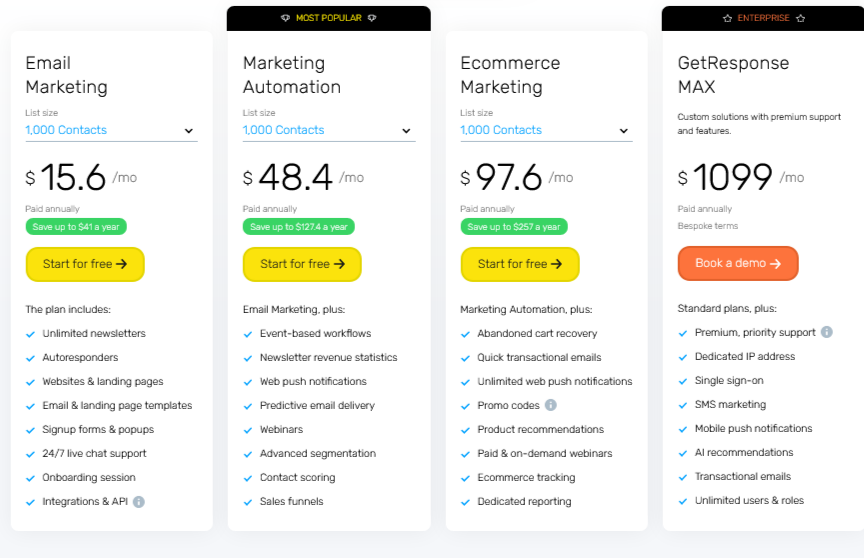
GetResponse Alternatives
Even though GetResponse is a powerful platform for landing page building, it’s of importance to compare it with other leading landing page builders to see how it ranks. Here’s a quick comparison between GetResponse and some popular alternatives:
- Unbounce
Unbounce is popular for its robust landing page creation tools, offering advanced A/B testing, dynamic text replacement, and a vast library of templates. It’s particularly convenient for marketers who want highly customizable landing pages with more granular control over elements like scripts and coding. Despite the convenience, Unbounce can be expensive, especially for beginners or smaller businesses.
Why use GetResponse for landing pages ?
GetResponse provides a more cost-effective solution while still offering key features like A/B testing and customizable templates that end in good result outcomes. In addition to the above, GetResponse is equipped with additional marketing tools like email marketing, automation, and CRM in one package, which Unbounce lacks. - Leadpages
Leadpages is another famous option, known for its drag-and-drop editor and ease of use. It offers a wide variety of templates and is suited for users who need quick, no-fuss landing pages. However, Leadpages offers limited tools like: email marketing and automation tools in its basic plan, which deters its functionality if you want to run full marketing campaigns.
Why use GetResponse for landing pages instead?
GetResponse ranks better because it offers an all-in-one marketing solution. You can create landing pages and seamlessly integrate them with your email lists, automation, and webinars, all from the same platform, making it more versatile than Leadpages. - Mailchimp
Mailchimp is basically an email marketing tool, but it also offers primary landing page creation. Its landing page builder is relatively simple and is suitable for smaller campaigns or beginners. However, Mailchimp’s landing page options are not as feature-rich or customizable as GetResponse’s, and it has no advanced A/B testing and other conversion-focused tools.
Why use GetResponse instead?
GetResponse offers a more feature-packed landing page builder, including A/B testing, SEO optimization, and analytics. Additionally, GetResponse integrates better with its wider suite of marketing tools, giving you more control over your campaigns.
Conclusion: Why Use GetResponse for Landing Pages?
While other tools like Unbounce, Leadpages, and Mailchimp each have their strengths, GetResponse’s combination of affordability, ease of use, and integration with its email marketing and automation tools makes it a standout choice for both beginners and advanced marketers alike.
Ultimate Conclusion
To sum up the article, GetResponse stands out as an excellent platform for creating landing pages due to its ease of use, affordability, and integration capabilities. Whether you’re a beginner or an advanced marketer, the features it offers make it a go-to tool for building and optimizing landing pages.




