Introduction
With the development of the digital age, GetResponse vs Mailchimp are hailed at the frontiers of technology and marketing. The former, GetResponse, is widely praised for powerful email marketing and integrated marketing solutions, placing it as an ideal choice for organizations looking to maximize their campaigns. Meanwhile, the latter, Mailchimp, is well known for its great user-friendly interface and a wide range of tools, which are mainly useful for beginners and also for small businesses to approach email marketing and basic automation projects.
However, which one of these proves to be most effective in terms of the promotion of your products or services, optimization of all processes, and conversion rates in 2024? This detailed GetResponse vs Mailchimp comparison explains the differences between the two platforms so that you can decide the best fit for your business objectives.
What is GetResponse?
GetResponse is an all-in-one online marketing platform mainly based on email marketing but has tools for other types of digital marketing campaigns as well. Established in 1998, GetResponse has made available to users tools for email marketing, marketing automation, and some additional more sophisticated applications, including webinar presentations, customer relationship management, and e-commerce functionalities.
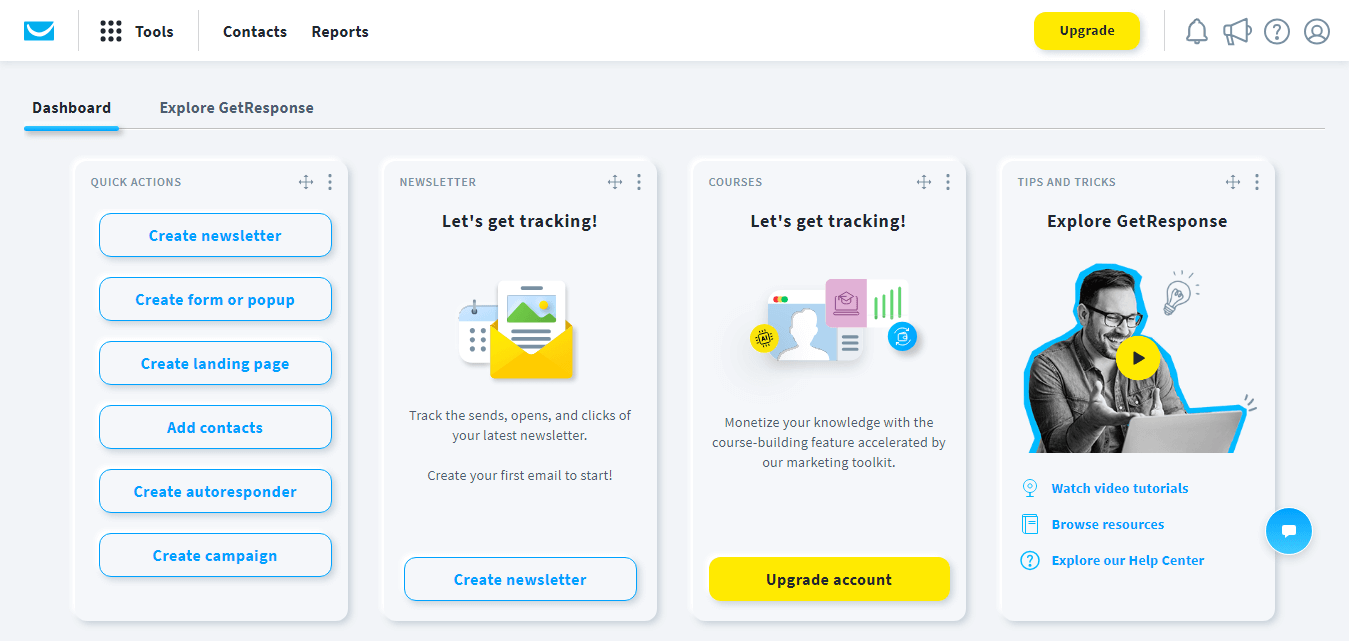
What is Mailchimp?
Mailchimp is a popular all-in-one marketing platform, best known for its user-friendly email marketing capabilities. Mailchimp records show that started in 2001, the firm concentrated on email marketing services solely marketing to small enterprises but has since evolved into a broader marketing platform.

Table 1: showing Mailchimp vs GetResponse quick feature summary.
| Feature | GetResponse | Mailchimp |
| Email marketing | Customizable templates, drag-and-drop editor, advanced segmentation, autoresponders | User-friendly editor, basic segmentation, pre-built templates, autoresponders |
| Marketing Automation | Visual workflow builder, advanced automation sequences, behavior-based triggers | Basic automation journeys with preset options, good for simple workflows |
| Landing Pages | Built-in landing page builder with a wide selection of customizable templates | Landing page builder available, but with limited customization options |
| Webinars | Integrated webinar hosting for up to 1,000 attendees (unique among email platforms) | Not available |
| E-commerce Features | Abandoned cart recovery, product recommendations, integration with e-commerce platforms | Abandoned cart emails, product recommendations, strong integration with e-commerce |
| Audience Management | Robust list segmentation, tagging, and basic CRM for tracking customer journeys | List segmentation, tagging, and CRM features are available with a focus on audience insights |
| Split (A/B) Testing | Extensive A/B testing options for subject lines, email content, and workflows | Basic A/B testing, limited to subject lines in lower-tier plans |
| Analytics and Reporting | Detailed analytics with engagement metrics, conversion tracking, and custom reports | Comprehensive reporting with campaign metrics and engagement insights |
| Pricing Plans | Free plan, plus tiered paid plans offering good value for advanced features | Free plan, competitive pricing; paid plans scale up based on list size and features |
| Customer Support | 24/7 live chat, email support, and dedicated support for paid plans | Email and live chat support, phone support on higher-tier plans |
Mailchimp vs GetResponse Features Comparison
Email Builder
Ease of Use
The GetResponse email builder is generally liked since it is so user-friendly with a drag-and-drop editor that even a novice in this field can create professional emails easily. It’s also very neat and has an intuitive interface with a helpful setup wizard. Mailchimp also has an incredibly easy-to-use email builder with a drag-and-drop feature, very much like GetResponse, only with a far more minimalistic layout and fewer setup steps, which works well with some users. The learning curve for new users takes some time to get the hang of advanced customizations.
Customization Options
GetResponse has plenty of templates and allows many elements to be customized, such as images, text blocks, and CTA buttons. It also has a great deal of fonts, color schemes, and styling options. Some of the more advanced features include video embedding and integration of product boxes, great for e-commerce users.
Mailchimp also has a robust set of templates and customizations, with good design flexibility. However, at times, Mailchimp’s customization may feel a little limited compared to GetResponse, especially for users looking for detailed design adjustments that don’t require knowledge of HTML.
Mobile optimization
GetResponse emphasizes mobile optimization. Its system automatically adjusts email layout for mobile devices, and it also comes with a mobile preview feature that allows users to see just how their designs look on different screen sizes.
Mailchimp’s email builder is also optimized for mobile, with responsive design that adjusts content for smaller screens. Some users report that more intricate designs sometimes need to be adjusted manually to look optimal on mobile devices.
Mailchimp vs GetResponse Features: Landing Pages and Templates
The next closest comparison of Mailchimp vs GetResponse will be the landing pages and templates, based on their landing page builder, template variety, and design flexibility.
Landing Page Builder
GetResponse possesses a more sophisticated and responsive landing-page builder with drag-and-drop capabilities that allows one to design pages without IP coding. It also comes equipped with more sophisticated applications like A/B testing, inbuilt forms, and adjustable pop-ups to help spice up your campaigns.
Mailchimp also has a drag-and-drop landing page builder, although it’s much more basic than GetResponse. While it is good for simple needs, Mailchimp’s landing page builder lacks some advanced features built into GetResponse, like built-in A/B testing and detailed customization options.
Template Diversity
GetResponse offers numerous landing page templates for various purposes, such as lead generation, sales, webinars, and event registration. The templates are devised with the view of giving better conversion rates across a range of industries.
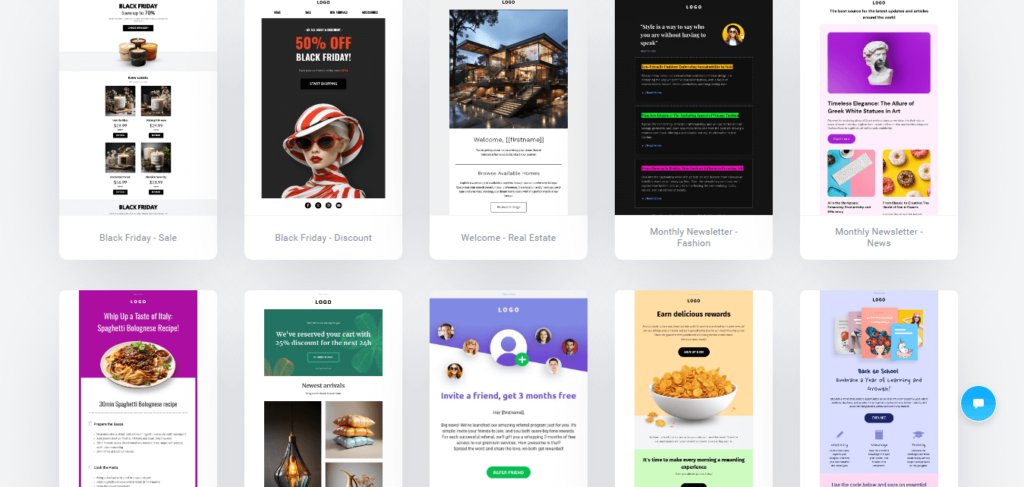
Mailchimp has a limited range of landing page templates compared to GetResponse. It does cover most of the main categories, but the variety can feel a bit constrictive for users who want a more specific or niche-oriented design.
Design Flexibility
Design flexibility is where GetResponse truly excels. It really makes GetResponse perfect for users who want a highly customized and branded landing page.
Mailchimp has a bit of limited design flexibility. Users can customize core elements like text, images, and CTA buttons. Mailchimp is optimized for simplicity, so while users can create a professional-looking landing page with little effort, those seeking highly detailed customization may find it restrictive compared to GetResponse.
Signup Forms
Form Customization
GetResponse has a lot of form customization options. On Mailchimp, users can make changes only in fields, colors, and font styles for basic customization. While such aspects assist in making forms clean and professional-looking, the options for customizing in Mailchimp are rather limited compared to what GetResponse offers, especially if you want to use conditional logic or create highly branded forms.
Types of Forms Available
Inside GetResponse, there is a diversity of form types: embedded forms, pop-ups, floating bars, and exit-intent forms.
Mailchimp also has embedded forms, pop-up forms, and landing page forms, which only cover the basics. There aren’t any floating bars or exit-intent forms, but basic forms that are easy to create and integrate with email lists.
Integration Options
GetResponse integrates nicely with quite a number of platforms: WordPress, Shopify, and even Facebook, just to mention a few. This can be embedded on the website, landing page, or even other third-party tools in order to have better and more efficient lead capture from multiple sources. Mailchimp also has good integration options, working well with popular platforms such as WordPress, Shopify, and Squarespace. While it covers the main integrations, Mailchimp has perhaps fewer niche integrations than GetResponse, though its main integrations are solid and well supported.
Advanced Marketing Tools
Autoresponders
Ease of Creating Automated Responses
GetResponse offers a user-friendly drag-and-drop autoresponder sequence builder. There are ready-made designs for popular automations such as welcome series, cart abandonment, and win-back campaigns.
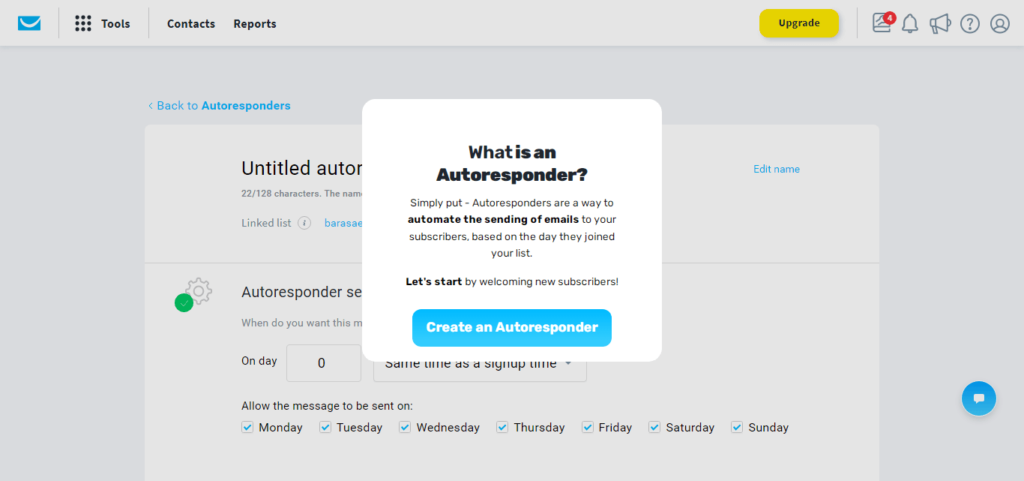
The automation creation process for Mailchimp is also easy, but it tends to be basic. The straight-forward approach helps to build basic orders in no time, but even more advanced systems are hard to do because of the limitations of the use of branches and rules for advanced editing in Mailchimp.
Triggers for Automation
GetResponse includes quite a number of automation triggers enabling very specific, focused reactions to actions.
When it comes to transitions, Mailchimp includes a basic package that consists of transition for sign-up, email open and click, purchase actions and specific date-based transitions. Triggered campaigns in this case are also fairly intuitive and meet the majority of requirements. However, there’s a significant difference between GetResponse and Mailchimp in their usage geared towards the tracking of predetermined behavioral stages.
Marketing Automation
Workflow Automation Functionalities
GetResponse has a very well integrated visual editor with drag-and-drop features, which allows for easy creation of multi-step complex workflows. The system adopts several types of automation; for instance, welcome series, lead progression, cart abandonment, and after-sale communication.
Besides, Mailchimp has a simple but practical construction of a non-linear automation workflow with integrated main types of automation such as welcome email, based on the purchase email, and reactivation series.
Customization
Customization for marketing automation is one of the areas where GetResponse comes out ahead. Within one flow, more conditions, actions, and filters can be added, which makes the customer experience extremely one-to-one marketing. More to that, custom tagging options give a real boost to targeted automations by the way of tracking particular behaviors such as click-through rates, website visits, and interest in particular products.
Automations on Mailchimp can be customized more basically. Basic tagging and segmenting of an audience can be done in Mailchimp, but it does not give as much control over conditional logic as GetResponse does.
Split Testing (A/B testing)
GetResponse boasts of robust split testing, enabling granular multi-variant testing with a great number of variants-a true powerhouse for deep optimization. For simpler A/B testing, Mailchimp will do; it contains the essential bones one would need for that purpose, although it does lack depth and flexibility in comparison to what GetResponse provides for deeper campaign testing.
Segmentation and List Management
Tagging
To that end, GetResponse offers a flexible tagging system based on customer behaviors such as link clicks, page visits, purchases, or engagement levels. Mailchimp also has a tagging system that allows the creation of groups of subscribers based on various criteria. Although it works well for simple segmentation, Mailchimp’s tagging system is not as robust as GetResponse’s.
Segmentation Options
Another area where GetResponse excels is in segmentation by any number of criteria: demographics, behavior, engagement levels, tags, and even purchase history. Mailchimp provides segmentation based on core criteria such as demographics, engagement and tags. While it is quite good with simple segmentation, the options that Mailchimp offers would become a little limited if users wanted to segment highly detailed groups based on combinations of behavior or purchase-related criteria.
Subscriber Management Features
GetResponse offers robust subscriber management, including automated list cleanup, bounce management, and unsubscribe handling.
In terms of subscriber management, Mailchimp offers the very basic features of list cleanup, bounce tracking, and unsubscribe management. List management in Mailchimp can get complicated when using multiple lists, as it tends to charge for duplicate subscribers across lists, whereas with GetResponse, it’s charged per unique subscriber.
Email Deliverability and Spam/Design Testing
Email Deliverability
Deliverability Rates
Always, GetResponse offers a high deliverability, typically between 95% and 99%. Similarly, Mailchimp delivers high levels of deliverability at 96%–99% depending on the quality of the users’ lists and levels of engagement. Mailchimp`s deliverability rates are very close to those of GetResponse, which means both platforms perform strongly in this respect.
Spam Filter Features
GetResponse provides spam-checking tools, which help the user avoid common spam triggers by analyzing the subject line, content, and formatting for potential problems.
Mailchimp has some basic spam-checking mechanisms in place that will flag content likely to cause emails to be marked as spam. Overall, Mailchimp’s tools are pretty helpful for simple spam prevention but may not go into such depth of analysis as GetResponse.
Related Tools
GetResponse provides plenty of deliverability-enhancing tools, such as list hygiene features, bounce handling, and engagement tracking. Mailchimp does offer a similar set of tools. Their send-time optimization, based on past engagement data, helps to increase the chances that emails are opened. They work, although they are not as advanced as the engagement and time-optimization features from GetResponse.
Design Testing and Spam
GetResponse has very strong spam checking tools and more detailed design testing across devices, so it works very well with users who want that extra level of analysis and a consistent multi-device compatibility feature. Mailchimp includes the main spam checking and mobile/desktop compatibility tools, with extra client previews on its premium plans. Mailchimp is good for those with simple needs, while the tools offered by GetResponse are more appealing to users needing more advanced spam and design testing features.
Analytics and Reporting
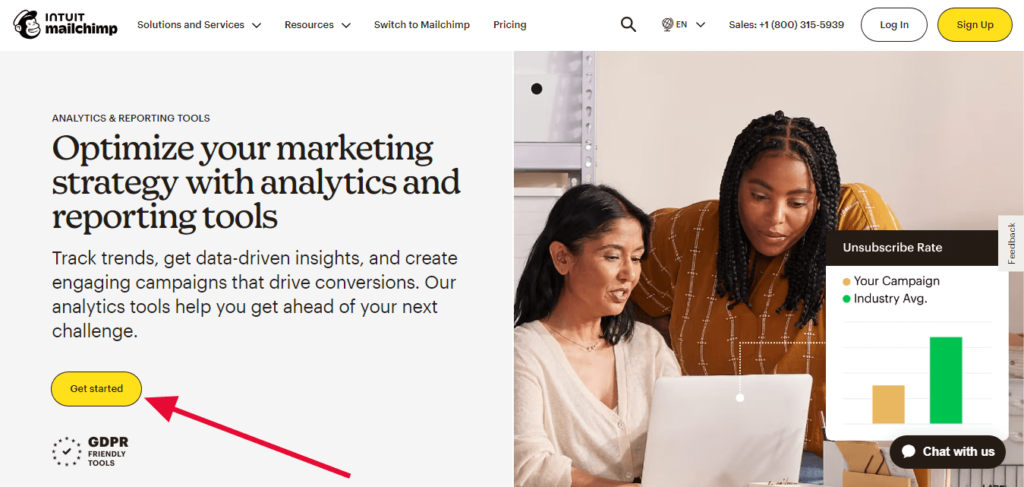
GetResponse provides comprehensive reporting, detailed segment analysis, and advanced performance metrics, so it’s very effective in performing in-depth optimization and tracking revenue. Mailchimp offers basic metrics and is essentially user-friendly reporting, excellent for simple analytics needs and industry benchmarking, though it doesn’t go as in-depth with some of the more advanced tracking options found in GetResponse.
Supported Languages
GetResponse Language Support
- Supported Languages: GetResponse is available to a worldwide user base with support for over 20 languages.
- Localization: GetResponse’s interface and all support documentation are translated into localized languages, offering a fully localized experience.
Mailchimp Language Support
- Supported Languages: Mailchimp comes with language support but is quite limited and supports 10 languages at the moment.
- Interface Localization: The Mailchimp platform interface is translated for supported languages, although it may not be localized to the same extent as GetResponse.
Security, Compliance, and Privacy
Security, Compliance and Privacy
While both GetResponse and Mailchimp are equally strong in terms of security, the ISO 27001 certification and SOC 2 compliance give Mailchimp that extra layer of credibility. Both are GDPR-compliant solutions with clear privacy policies that consumers around the world can use without risk; however, GetResponse might have a small edge for users wanting high concentrations of data management solutions for GDPR-related requirements.
User Experience and Customer Support
User experience
Speaking of the Mailchimp vs GetResponse comparison, this review’s results were based on criteria such as layout, learning curve, and how easy it is to navigate.
In a nutshell, Mailchimp is more beginner-friendly with a layout that is minimalistic, navigation that is easy to use, and a faster learning curve for email-focused users. On the other hand, GetResponse is better suited for users who need a lot of marketing tools and time to learn its somewhat complicated layout and functionalities.
Customer Service
GetResponse will go one step further and offer more comprehensive 24/7 support options to users on higher plans, making it ideal for users who need round-the-clock assistance. Mailchimp is supportive for basic users but has a more limited structure for support, especially for users on the free plan, although it’s very user-friendly and accessible for simple support needs.
GetResponse vs Mailchimp Pricing
GetResponse Pricing Plans and Features
There are four main pricing tiers for GetResponse: Free, Email Marketing, Marketing Automation, and Max.
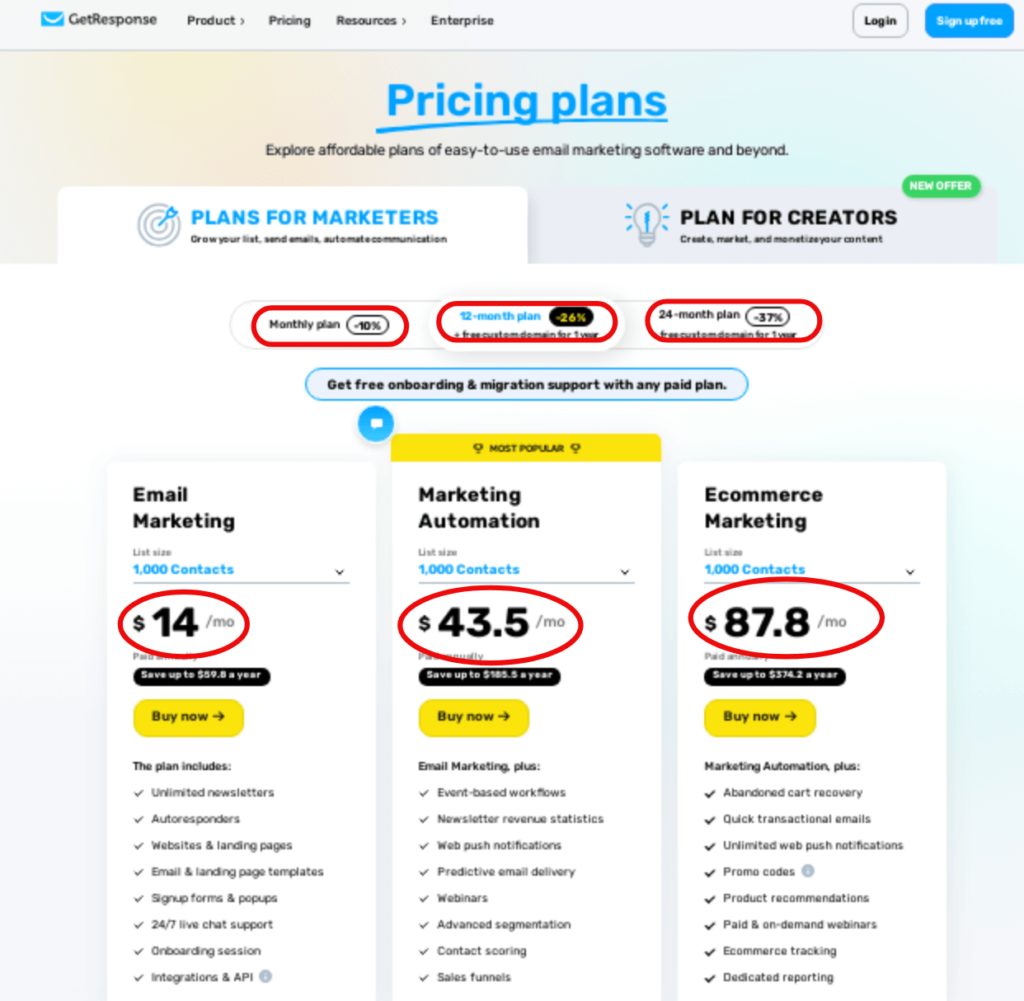
Free Plan
Price: $0 per month
Features:
- Includes basic features of email marketing with a limited number of emails and contacts up to 500 contacts.
- Provides access to the website builder, landing pages, and some signup form options.
- Does not include automation, integrations, or advanced reporting.
Best For: Users who need basic, entry-level email marketing tool without advanced automation or analytics.
Email Marketing Plan
Price: Starts at $19 per month (for 1,000 contacts)
Features:
- Adds unlimited sending of emails, basic segmentation, and some autoresponders.
- It also has limited access to its library of templates and basic analytics.
Best For: Small businesses or startups looking for more email flexibility without advanced automation.
Marketing Automation Plan
Price: Starts at $59 per month (for 1,000 contacts)
Features:
- Includes marketing automation workflows, segmentation, and access to advanced autoresponders.
- Adds features like event tracking, webinars (for up to 100 attendees), and sales funnels.
Best For: Growing businesses that need to automate in order to engage customers and drive sales more efficiently.
Max Plan
Price: Custom pricing (tailored to business size and requirements)
Advanced features
- Transactional emails, dedicated support with a customer success manager, custom IP, and up to 500 attendees for webinars.
- Additional capabilities of the system will include advanced collaboration tools, account-based marketing, and dedicated consultancy for scaling.
Best For: Large organizations requiring customized solutions, a personal touch in support, and access to advanced features such as automation, webinars, and other tools.
Mailchimp Pricing Plans and Features
Mailchimp’s main pricing plans are: Free, Essentials, Standard, and Premium.
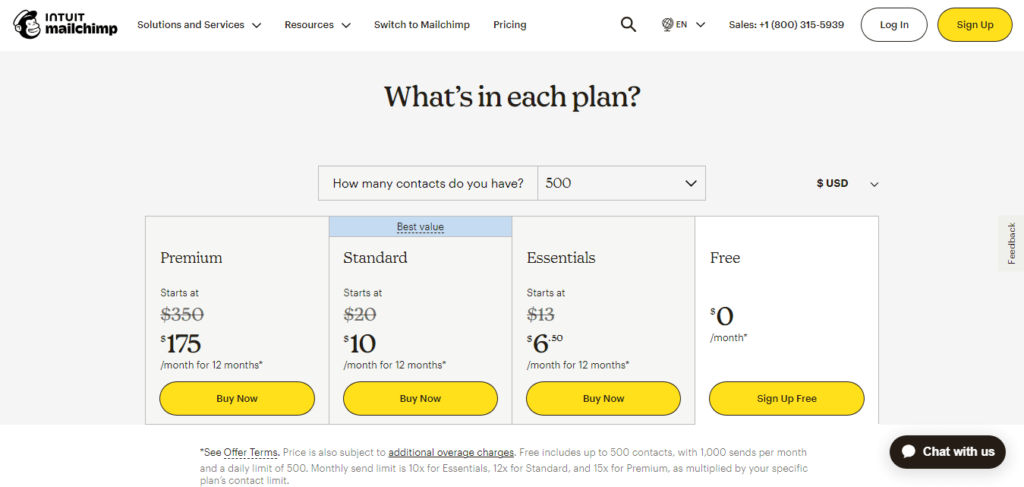
Free Plan
Price: $0 per month
Features:
- Allows up to 500 contacts, 1,000 monthly email sends, and basic templates, marketing CRM, forms, and basic reporting.
- Only includes email support and does not include automations or A/B testing.
Best For: Individuals or startups testing email marketing with basic functionality.
Essential Plan
Price: Starts at $13 per month (for 500 contacts)
Features:
Addition of email automations, A/B testing, all Mailchimp templates, and 24/7 email and chat support. There’s also increased monthly sends and access to more customizable email designs.
Best For: Small businesses that need slightly more advanced email tools but are working with a limited budget.
Standard Plan
Price: Begins at $20 per month (for 500 contacts)
Features:
Advanced automation—behavior-based tagging, retargeting ads, custom templates, and enhanced reporting—also come with pre-built journeys and conditional-based automations.
Best For: Medium-sized businesses who want to personalize campaigns and take advantage of more automation options.
Premium Plan
Price: Starts at $350 per month and up (for 10,000 contacts)
Features:
Includes the full feature set of Mailchimp with advanced segmentation, comparative reporting, and multivariate testing—designed for high-volume senders who want more in-depth reporting, plus multi-triggered automations and dedicated phone support.
Best For: Large companies with big contact lists and requirements in advanced segmentation, high-level customization, and premium support.
Features and Value for Money Comparison
Comparing value, GetResponse includes more in the mid-tier with its Marketing Automation plan, while Mailchimp is more accessible with lower price points but gets significantly more expensive for large-scale automation and segmentation in its Premium plan.
Distinctive Additions
GetResponse is a marketing platform that possesses some unique features like webinars, sales funnels, e-commerce tools, et cetera, whereas MailChimp is well suited for users who focus more on social advertising, machine learning, and maildrop advertising. Each of the platforms’ extras is customized to suit dissimilar business aspirations, thus explaining their complementary uniqueness.
Conclusion: The Best Marketing Tool for Your Goals
In the GetResponse vs Mailchimp comparison, it’s evident that both have their strong points: GetResponse does better in advanced marketing automation, customizable landing pages, and webinars, so it would be a much better choice for growing businesses looking at a wide all-inclusive marketing suite. On the other hand, Mailchimp is a good choice for users wanting ease of use, simple setup, and affordable entry-level options. The final call will depend on the size of your business, your goals, and your budget.
Why not try a free trial on each and see which one fits your needs best?




